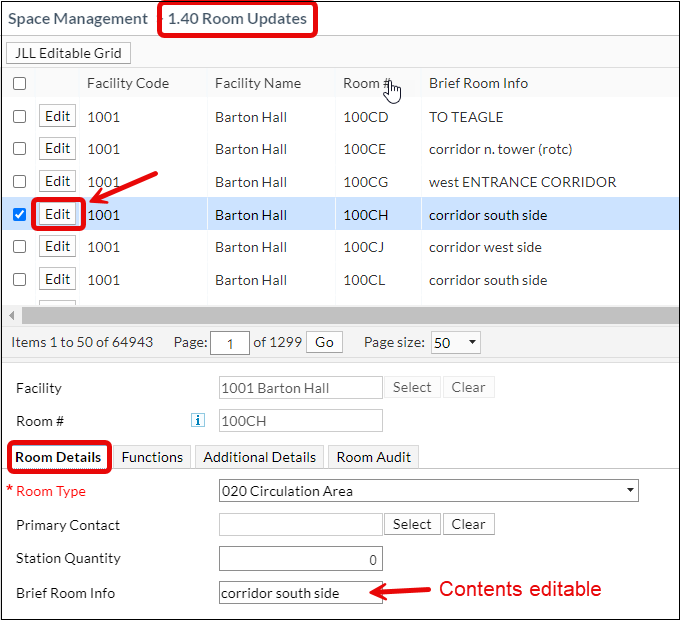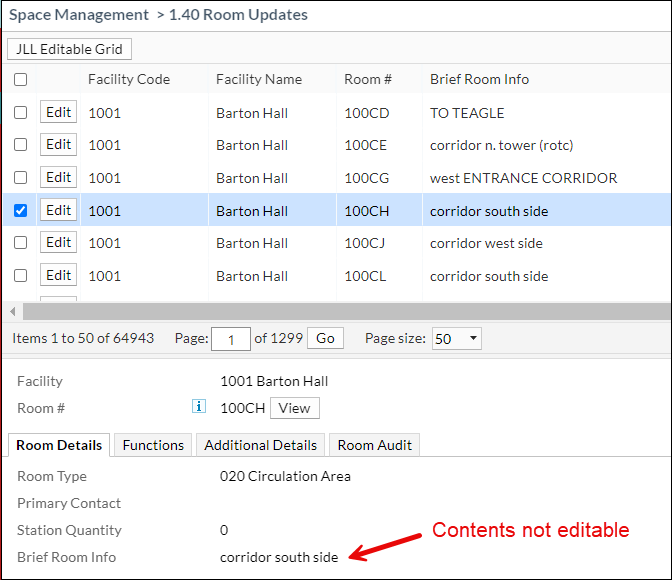Facilities Inventory: Updating Brief Room Info
Back to Facilities Inventory Documentation
Last updated: March 4, 2024
The optional "Brief Room Info" value associated with each facilities inventory room is a good place to store short public comments about room use. For example, a comment such as "Department business office" or "Printer room" could help you to quickly identify rooms in the future when reviewing or updating the facilities inventory.
To update the information stored in "Brief Room Info", navigate to view "1.40 Room Updates". Locate the appropriate row, and in the upper portion of the screen, click the "Edit" button to the left of the room entry as shown in Figure 1 below. The "Brief Room Info" entry will appear in the "Room Details" tab in the lower portion of the screen.
Figure 1. Click the "Edit" button in the upper portion of the screen to the left of the appropriate row in order to edit the associated "Brief Room Info".
Clicking in the row of a room somewhere else other than on the "Edit" button in the "1.40 Room Updates" view will display the value of the "Brief Room Info" under the "Room Details" tab in the lower portion of the screen; however, the value will not be editable, as shown in Figure 2 below.
Figure 2. The "Brief Room Info" will display and not be editable when clicking on a room in a spot other than the "Edit" button in the upper portion of the screen.