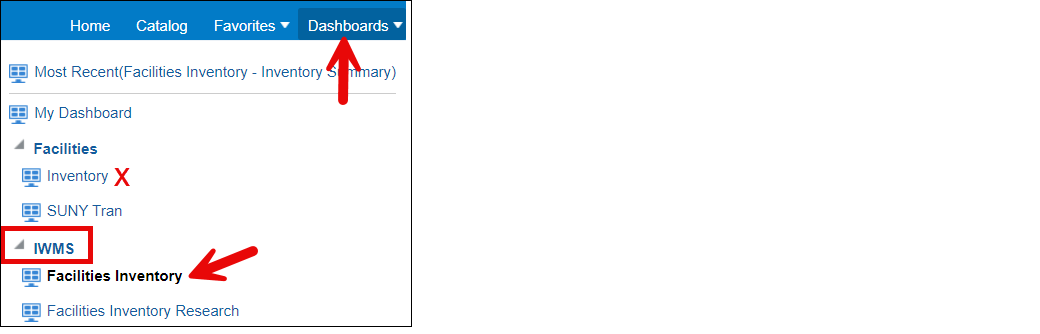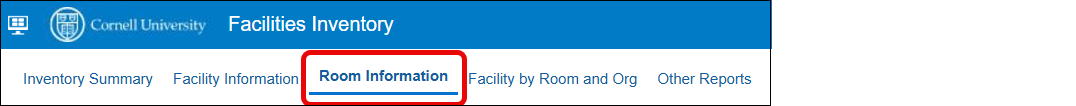Facilities Inventory: Export Room Lists
Last updated: February 18, 2025
Content created: July 9, 2024
Back to Facilities Inventory Documentation
Back to Common Facilities Inventory Tasks
There is no mechanism in the facilities inventory system to export a list of rooms to Excel. To do so, use the Oracle Analytics Server (OAS) report called "Room Information".
Login to the Oracle Analytics Server (OAS) web page at https://oasprod.db.cornell.edu/analytics. All users of the facilities inventory are granted access to these reports.
In the upper-right corner of the screen, from the blue menu bar, select "Dashboards".
From the choices in the drop-down menu, in the "IWMS" category, select "Facilities Inventory" as shown in Figure 1 below. The option "Inventory" under the heading "Facilities" contains data for fiscal years up to 2022-2023. Use the choices under "IWMS" for data for the fiscal years 2023-2024 and later.
Figure 1. The OAS Dashboard drop-down in the top right of the screen contains the IWMS option for facilities inventory users and the "Facilities Inventory" subject area.
- From the list of reports under the menu bar toward the top left of the screen, select "Room Information".
Figure 2. Select the "Room Information" report to generate a list of rooms and their descriptions.
- In the left sidebar under the "Org" category, click the small downward-facing triangle to the right of "Select" to expand the choices.
- Uncheck the checkbox to the left of the word "Select".
- Search the list to put a checkbox next to the KFS org name corresponding to the relevant KFS orgs.
- Scroll down to the bottom of the left sidebar.
- Click "Apply".
- When the list of rooms has appeared, scroll all the way down to the bottom of the list. Select "Export".
- There are a number of choices of format. The "Data" > "Excel" option works well.
The resulting room list will contain multiple rows for any rooms where the room is shared by more than one department or has more than one function code.
These lists are always one business-day old. They do not contain any changes made on the day you export the list. Those changes appear in the report the following business day.