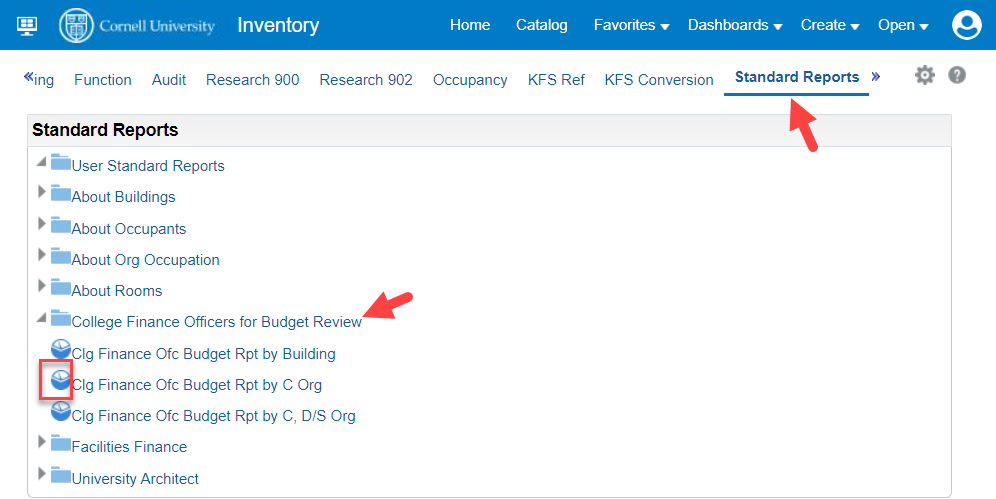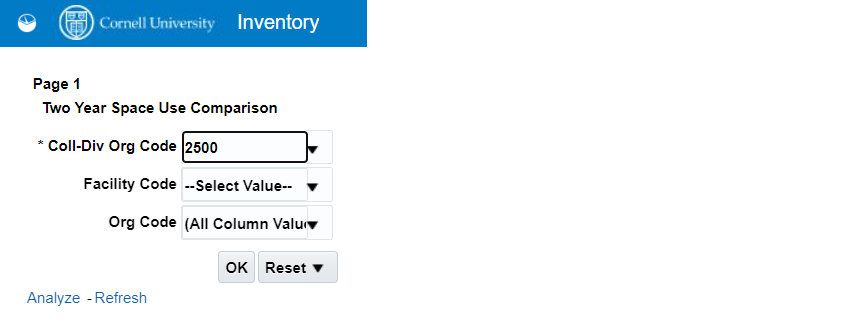Facilities Inventory: Finance Officer Report
Last updated: July 28, 2023
Back to the Facilities Inventory Documentation
Space usage data updated every year in the facilities inventory system is the basis for the proration of departmental bills such as the annual charges for protected self-insurance from the Office of Risk Management and Insurance.
When all updates to the facilities inventory data are complete, review the Oracle Analytics Server report described below to look for errors in the assignment of space to departments. All corrections must be made before the window for updating the data closes on August 15th.
All users who update the facilities inventory system at https://facilitiesinventory.cornell.edu also have access to the reports on the facilities inventory data house in Oracle Analytics Server.
From the Oracle Analytics Server entrance page at https://oasprod.db.cornell.edu/analytics, navigate to the Dashboard for the Facilities Inventory under Dashboards > Inventory - Standard Reports.
Next, select "Standard Reports" from the menu options across the top of the screen.
Expand the category "User Standard Reports".
Expand the category "College Finance Officers for Budget Review", and click on the blue icon to the left of "Clg Finance Ofc Budget Rpt by C Org" as shown in Figure 1 below.
When the prompts appear for "Coll-Div Org Code", "Facility Code" and "Org Code", select a college Kuali Financial Services (KFS) college or division "Org Code" from the drop-down list as shown in Figure 2 below and click "OK". Our "Org Admin" contact list contains these four-digit codes for each college and division.
After a short delay, a list of facilities associated with each department in the facilities inventory system data and the total number of square feet in the current fiscal year and the previous fiscal year will display.