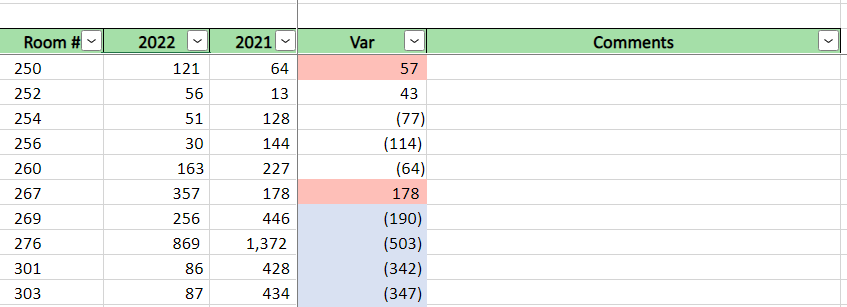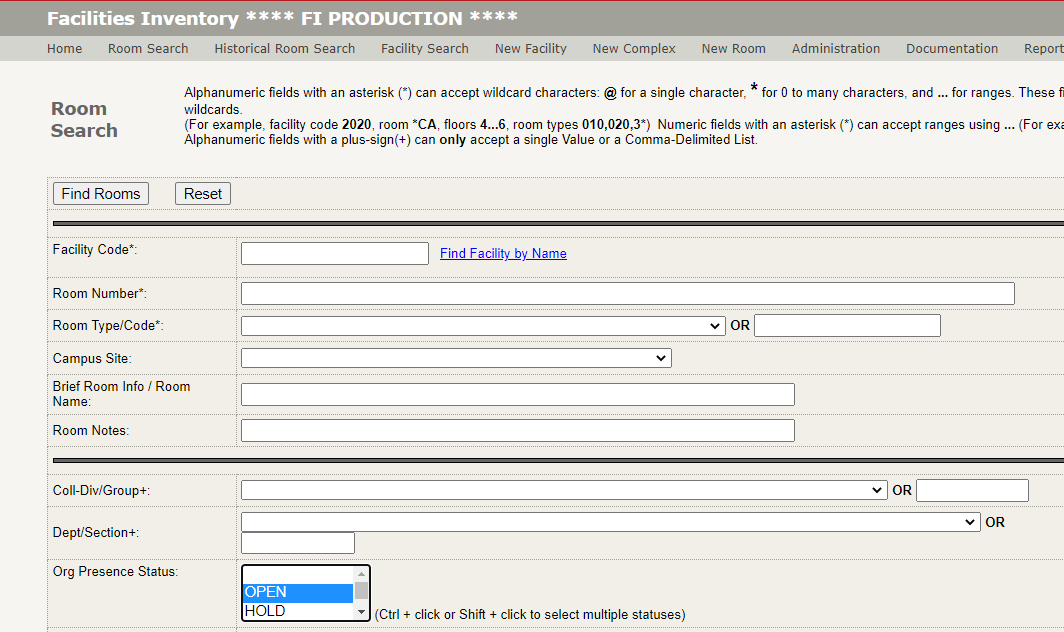Facilities Inventory: Responses to Audit Requests for Research Rooms
Last updated: June 27, 2023
The Cost and Capital Assets Office of the Division of Financial Affairs reviews facilities inventory data and has questions about changes in selected rooms used for sponsored research. In rooms where significantly more or less space was assigned to function codes "2.2, Individual and Project Research" or "2.1, Institutes and Research Centers" compared to last year, the auditors would like an explanation for the change.
To respond to these requests, for each room marked as either pink or blue in the spreadsheet add a short comment in the "Comments" column before returning the spreadsheet by email to the Office of Cost Accounting.
Here is a snippet of a sample spreadsheet:
A room marked pink in the "Var" column indicates that the calculation of
has increased since last year, and blue is a room where this calculated square footage has decreased compared to the previous fiscal year.
Some common reasons for changes in the amount of square footage assigned to sponsored research last year included:
- Researcher retired, no longer performing research in this space.
- New researcher assigned to the room does not yet have sponsored research.
- Room reassigned from or to another department and room use changed.
- Room was under renovation for part of a year.
- Researcher provided percentages for function codes describing the room which differ from percentages provided last year.
It may be necessary to consult last year's information for a particular room in order to understand the change. To find this, click on "Historical Room Search" at the top of the room-search page and select "FY-2012 and After (post-KFS)", and then search for the room as you would normally.
After an initial review, you may find that the information associated with some rooms needs adjustment to make it accurate. Ask your facilities inventory "org admin" to set the Org Status for these rooms back to "Open" to allow you to edit the room data if needed.
After adjusting the details for each room, please change the room status back to "Hold", so that we know the room has been reviewed and let your "org admin" know that your changes are complete, so that they can put the room back in the "Freeze" status.