TDS Announcements

Occasional Commuter Parking (OCP) - Starting August 1st, 2025
Cornell University’s Transportation Services is now offering the OCP program which is aimed at enhancing campus accessibility and improving the availability of parking for occasional and short-term needs. The OCP is offered to staff and faculty members who infrequently visit campus, without a need for annual long-term parking. This is part of an ongoing effort to balance flexibility, sustainability, and efficiency in campus transportation.
The OCP Permit
This opt-in program is designed for faculty and staff members who DO NOT hold an annual permit but occasionally need to drive to campus.
- How it works: Users can purchase one-day permits for designated lots.
- Eligible Parking Locations and Daily Rates:
- A Lot: Free
- B Lot: $3/day
- Hoy Garage: $6/day
- 120 Maple Avenue: $3/day
- University Avenue: $3/day
FAQ's
Eligibility & Enrollment
Who is eligible for Occasional Commuter Parking?
The OCP program is offered to those who infrequently visit campus and need flexibility in parking options.
Eligibility requires the following:
- Be an active faculty or staff member with a primary work location on the Ithaca Campus
- Not hold an annual parking permit
- Not reside in on-campus housing
- No outstanding parking fines
Does the OCP permit have the same privileges as an annual permit?
Thanks for asking! The OCP permit doesn’t include tiered parking—it’s valid specifically for the location you select when purchasing your permit. Be sure to choose the area that best fits your needs!
Can students participate in this program?
This program is designed for faculty, staff, and doctoral students.
How do I enroll?
To participate, you must:
- Register your vehicle(s) with Transportation Services
- Opt-in to the OCP program by submitting a permit request form
- On the day of parking, purchase an available OCP permit
Program Use & Limitations
How often can I use the Occasional Commuter permit?
The program is designed for occasional use—for those who infrequently access or utilize parking on campus.
There is no set limit.

Current Projects & Alerts - Cornell University Campus
- Plant Science Building Renewal - Tower Road: through December 2025
Current & Upcoming City of Ithaca Road Improvement Projects
Upcoming City of Ithaca Road Improvement Projects
Buffalo Street
From Stewart Ave – Aurora St. City of Ithaca will be completing a sewer replacement project and possibly a water line replacement in Fall 2025. Due to commence in mid-Sept/early Oct, this project will close Buffalo Street in segments working from the bottom of the hill up to Stewart Ave. Timeline is expected to go into early winter.
Buffalo Street/Rte 13 (Meadow St) Intersection
Pump house replacement project will commence this winter. Full facility demolition and replacement is proposed into Spring 2026. This will cause intermittent closure of the intersection. Much of the work is proposed to be completed at night.
Fulton Street signal light replacement and paving project
NYSDOT will be replacing approx. 10 intersection lights (most on Rte 13/Fulton St and repaving the stretch from Seneca St- new 5th St intersection during Spring/Summer 2026. Two lights on Seneca and State St will also be replaced.
These advance notices will be updated with City of Ithaca’s final timelines and specific project scopes/detours proposed, when this information becomes available.
Resources
Keep up to date on changes that can impact your commute using these channels:
Questions or concerns can be directed to transportation@cornell.edu. Project-related concerns will be routed to the appropriate personnel.

C2C After Hours Support Ending
Effective immediately, C2C will no longer provide after-hours support. If you are looking to purchase or modify your C2C ticket, kindly visit the C2C website. For further assistance, please contact C2C via phone at 607-254-8747 or via email at C2Cbus@Cornell.Edu and a representative will promptly contact you during normal business hours.
**DO NOT LEAVE YOUR CREDIT CARD INFORMATION IN A VOICEMAIL OR SEND VIA EMAIL**
C2C Passenger Parking
Effective October 10, 2024, C2C passengers parking in the B Lot will be exempt from parking fees. To claim this benefit, kindly submit an email to c2cbus@cornell.edu, providing your License Plate Number and a detailed description of your vehicle. Additionally, please include the dates for which you intend to park. We kindly request that you park your vehicles as close to the Bus Shelter as possible.
We appreciate your continued patronage of Campus-to-Campus services.
$10 Cancelation Fee

No announcements at this time.

New EV Charging Plan on Campus
Expanded Access to EV Charging on Campus & New Fee Structure Starting July 1, 2025
Electric vehicles (EVs) are quickly becoming a more popular and sustainable mode of transportation. As adoption increases, so does the demand for accessible and reliable charging options. At Cornell, the Transportation Department is committed to supporting this transition through continued investment in campus charging infrastructure.
Currently, there are 12 Level 2 ChargePoint EV chargers available on campus. However, with growing usage, the existing structure is no longer able to meet demand. In support of Cornell’s sustainability goals and to improve availability for all users—including students, employees, and visitors—the Transportation Department will implement a new fee structure beginning July 1, 2025.
What’s Changing?
The updated pricing model is designed to:
- Improve turnover and reduce EV idling time at chargers
- Expand access for more users
- Support ongoing maintenance and future infrastructure improvements
New Charging Rates Effective July 1, 2025:
Active Permit Holders: $3.50 per hour – Standard rate for locations requiring an annual parking permit; This flat rate applies if you hold a valid annual permit where the charger is located.
Non-Permit Users in High-Demand and Permit Required Areas: An additional $3.00 per hour ParkMobile fee will apply on top of the $3.50/hr. charging rate.
Free Parking Zones: Only the $3.50/hr. charging fee applies—no additional parking fees.
These changes aim to make EV charging more efficient and equitable, while enhancing the overall experience for our campus community and guests.
Questions?
For more details on charging locations, visit the ChargePoint website. Visit the Cornell Parking website for additional parking information, or contact us via email at transportation@cornell.edu.
Thank you for supporting a greener future and keeping Cornell on the move.
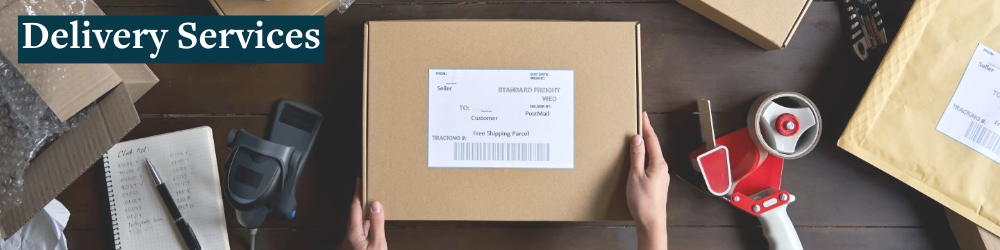
No announcements at this time.
