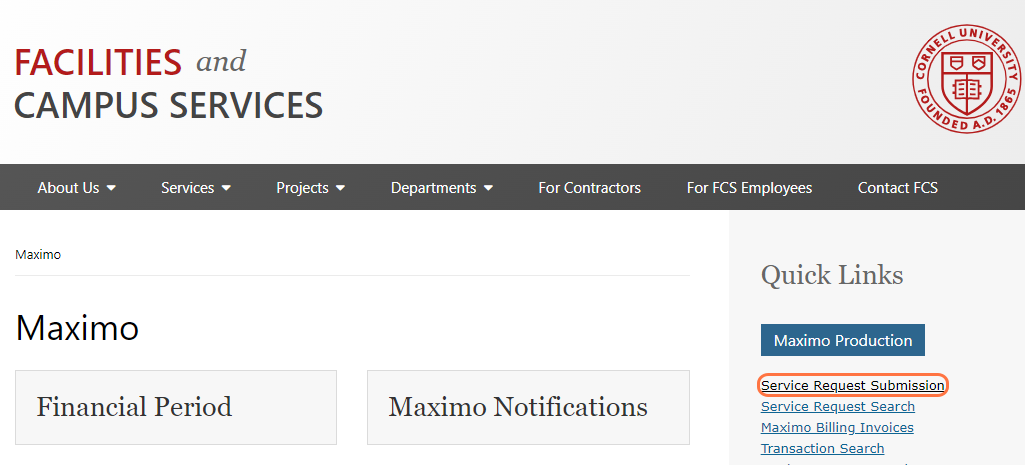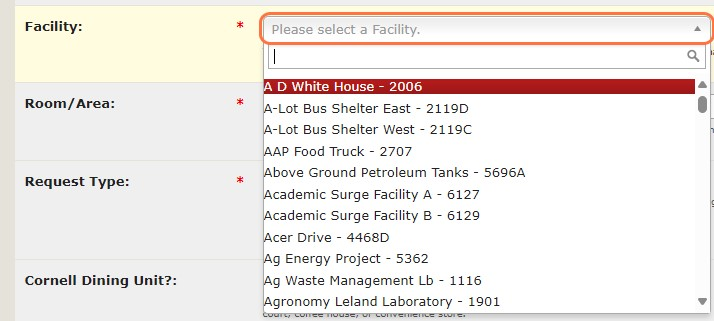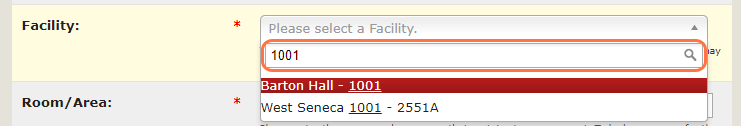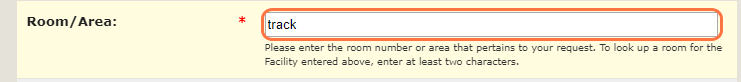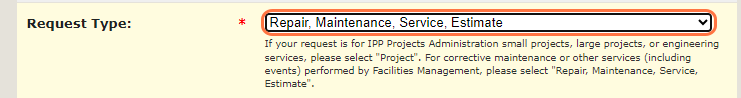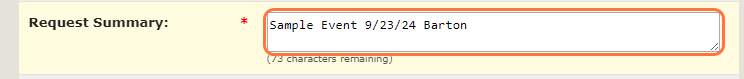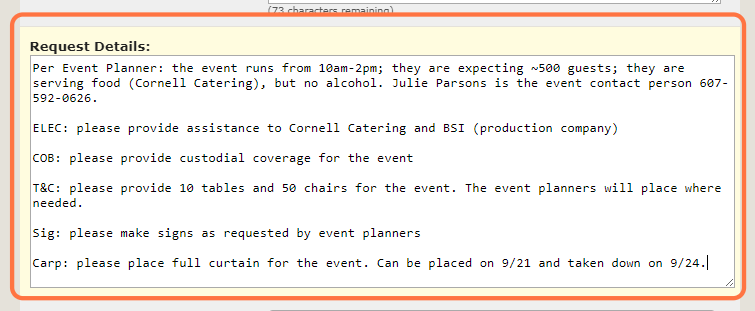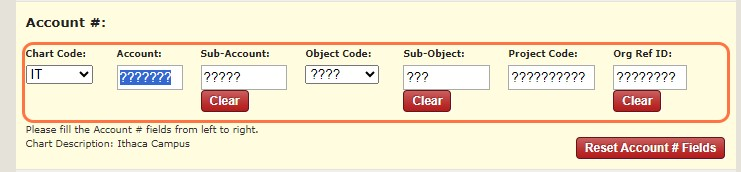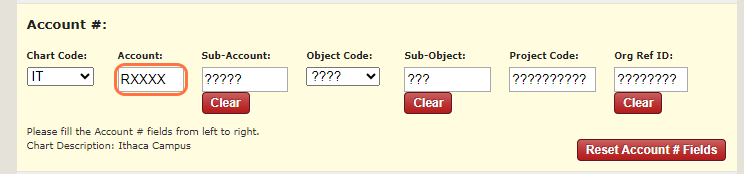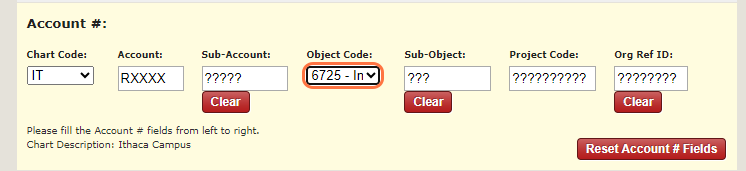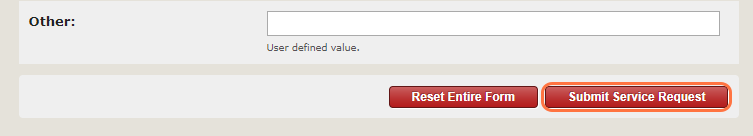U07 - Submitting a Service Request for Events
PURPOSE:
Events that occur either on University grounds or in campus buildings usually require assistance from Facilities and Campus Services. From stage rentals to custodial coverage, Facilities and Campus Services is here to help provide and/or coordinate your logistical needs. Following the process below lets us know what your needs are.
STEPS NEEDED:
Go to the Maximo Service Request Form
- Service Request Form - Direct Link
- FCS Maximo Home page - Click on the "Service Request Submission" link on the right panel
Log in with Your Cornell netID
NOTE: In order to submit the form, you will need to have a valid netID and be active in Workday, with a public phone number and work address. If you need assistance, please reach out to HR or Customer Service at 607-255-5322.
For more information about the services and event materials we provide, please visit this site: Event Support | Facilities and Campus Services.
Click on the Facility field
If your space is not listed, please enter 8000 as the facility code.
In the Facility field, select a facility from the alphabetized list
This is where the event is taking place.
In the Room/Area field, type the location of the event
Can write "tent", "outside" or an actual room number.
Select Repair, Maintenance, Service, Estimate from Request Type
Select Repair, Maintenance, Service, Estimate to request services for an event.
In the Request Summary field, type the name of the event; the date of the event; and the building where the event is taking place
In the Request Details field, type your Facilities requests for the event
Provide information about your event- including times the event is taking place, how many guests you are expecting, if you are serving food and/ or alcohol, who your caterer is and who the event contact person is. Block your requests as shown below- based on the group performing the work.
Facilities Management groups include Carpenters (CARP), Custodians (COB), Electricians (ELEC), Grounds crew (GRDS), Plumbers (Plumb), Sign Shop (Sign), Table/ Chair Crew (T&C). Please reach out to event_support@cornell.edu with any questions.
Enter the account number you would like billed for any costs
Please note: the request will be submitted with just the Account and Object Codes filled in. Student Organizations, please consult with SAFC for account information.
Type the account to be used for any fees associated with the work
Select 6725 - Interdept - Services from Object Code
Confirm the Information
Before submitting your request, have you provided the following information?
- Event Title
- Event Date (including start and end time)
- Event Conclusion (when can we pick things up)
- Event Location (building and room/area)
- Account number
- Event Contact information
- Event details (what you need) Custodial/Electric/Tables & Chairs etc.
- 25Live reservation number, if available
Click on Submit Service Request