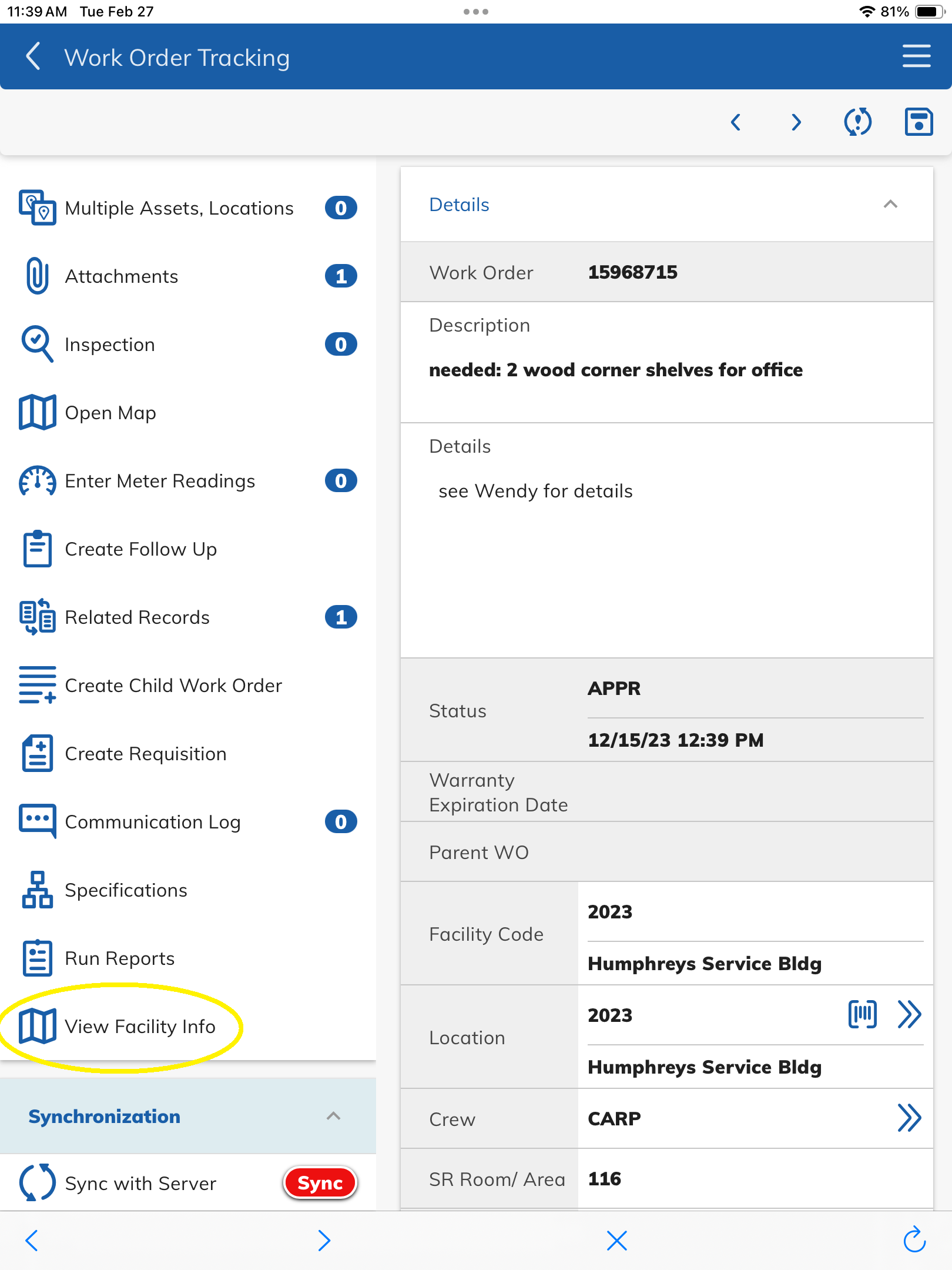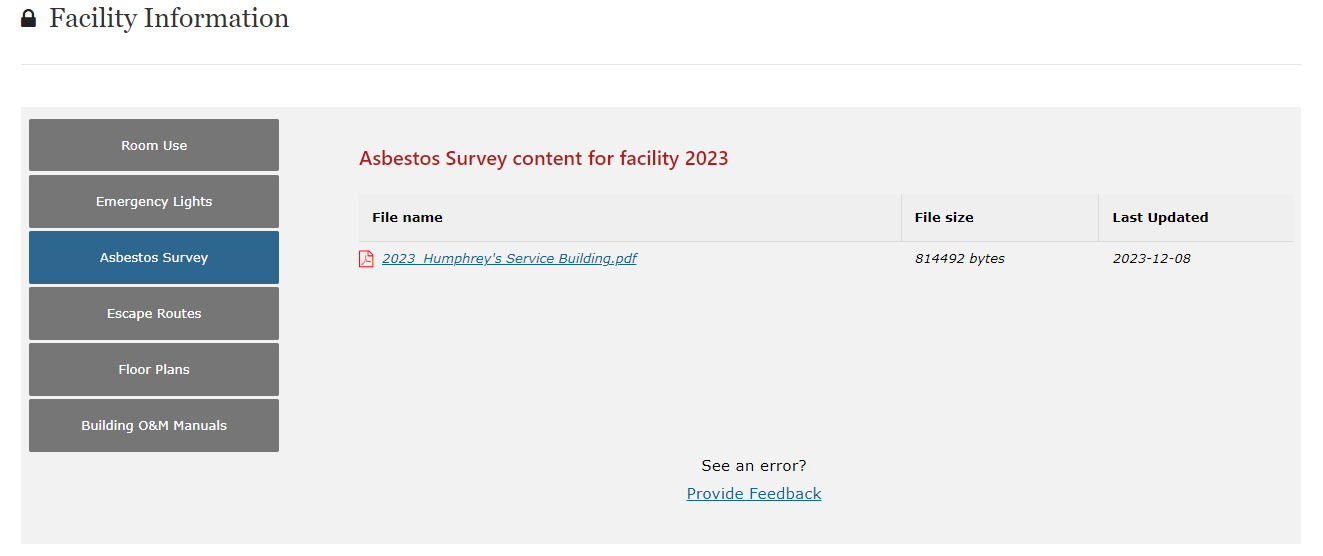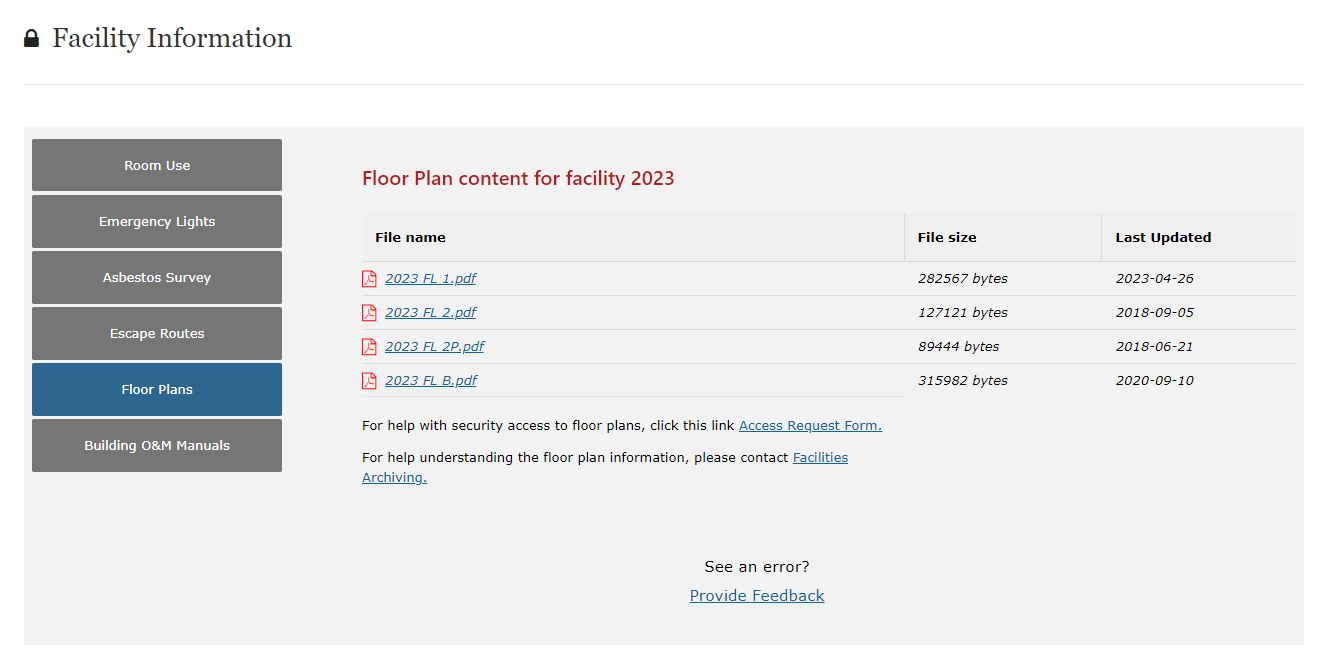Ref T01 - View Floor Plans and Asbestos Survey Information
PURPOSE:
Access building information in EZMaxMobile.
STEPS:
-
On a work order, tap “View Facility Information” (the last button)
-
This web page will open up for the facility that is on the work order
-
You have access to Floor Plans and Asbestos Survey Information
Example of Asbestos Survey
Example of Floor Plan list -
Click the back arrow or close the browser to return to the EZMaxMobile work order