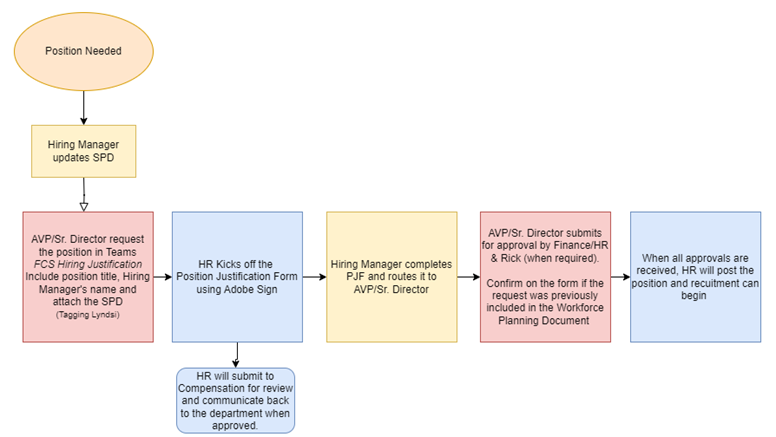FCS Hiring Justification Process
Typically, before reaching out to your designated HR representative to post the job in Workday, you must have approval. This approval process is known as the Hiring Justification. Please use the link below to the Hiring Justification Form to get started.
(Click on Link ->) FCS Hiring Justification Form
Additionally, below is more information on how to know what is needed and the workflow.
When approvals are needed:
· New Position
- AVP/Senior Director
- Finance/HR
- VP FCS/Rick
- SPD – will need approval from Compensation
· Reclassification
- AVP/Senior Director
- Finance/HR
- VP FCS/Rick
- SPD – will need approval from Compensation
· Straight backfill (no change to title/band/budget)
- AVP/Senior Director
- Finance/HR
- SPD – will need approval from Compensation unless union position
Required Steps
1. AVP/Sr. Director request the position in the FCS Hiring Justification Teams Channel on the “Posts” tab, “tagging” Lyndsi Prignon, Director of FCS HR. Include position title and Hiring Manager’s name and attach the revised SPD.
2. The hiring manager (or Senior Leader/AVP) will then kick off the Position Justification Form using Adobe Sign. It will start with the hiring manager. Click here for link.
3. Once the hiring manager completes the form, it will route to the AVP/Sr. Director, then Finance/HR and then Rick (if necessary, Rick’s signature is required on all position and changes during the hiring pause).
4. After all the approvals are completed, HR will save the file in the FCS Hiring Justification Team Channel for record keeping purposes and recruitment can begin.